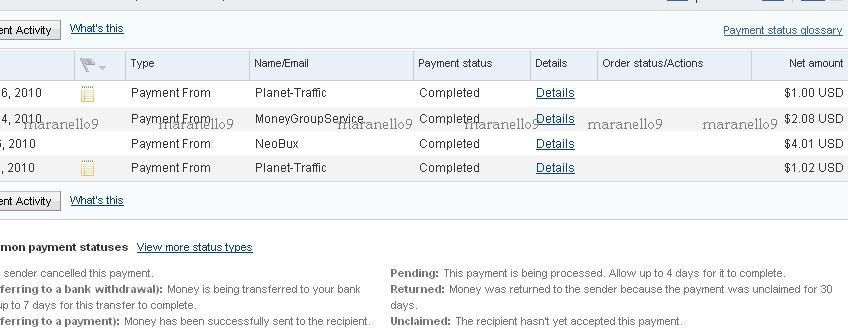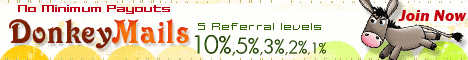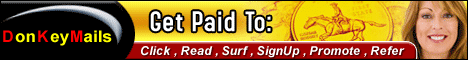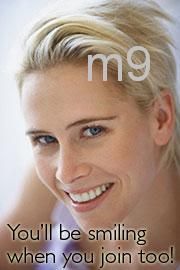Tips to help you stay safe online
| By Mark Ward
Technology Correspondent, BBC News website |

 Windows needs help to keep you safe online |
There are now thought to be more than 200,000 malicious programs in existence - the vast majority of which are aimed at subverting Windows PCs.
These problem programs can arrive via e-mail, instant messenger, through your internet connection or even your web browser if you visit the wrong website. The threats are so numerous and appear so fast that Windows users must feel under siege.
While there is no doubt that attacks on PC users are getting more sophisticated, it is possible to avoid the vast majority of problems by taking some straight-forward steps and exercising some common sense.
If you are worried about your computer it is possible to scan it via the web to see if it is infected. Companies such as Trend Micro, Kaspersky and Microsoft all offer free scanning services.
Organisations such as the Computer Emergency Response Team (Cert) also offer advice on how to set up a safe net connection.
ANTI-VIRUS
The first piece of security software every PC user needs is some anti-virus software. It must also be regularly updated to ensure it protects you against the latest threats.
One of the ways that virus writers try to catch out anti-virus software is by pumping out enormous numbers of variations of their malicious creations. Good anti-virus programs use heuristic techniques to spot viruses that have not been formally identified but have all the characteristics.
 | STAYING SAFE ONLINE Use anti-spyware and anti-virus programs On at least a weekly basis update anti-virus and spyware products Install a firewall and make sure it is switched on Make sure updates to your operating system are installed Take time to educate yourself and family about the risks Monitor your computer and stay alert to threats |
Many PCs now come with anti-virus installed and though an annual subscription can seem expensive, it might be cheap when you consider how much it could save you if it stops your bank details being stolen.
As well as retail versions of anti-virus there are now some free programs that do a good job of protecting you. Avira, Avast and AVG all produce free anti-virus software.
Microsoft now sells a package of security programs but, so far, they are only available to US users.
FIREWALL
A firewall is also an essential piece of security software for PC users. Newer versions of Windows XP have a firewall built in and this will give you protection against nuisance attacks and many of the more serious ones.
 | HI-TECH CRIME PLANS The BBC News website is running a series of features throughout the week Tuesday: What did we catch in our honeypot? Wednesday: Anatomy of a spam e-mail and hackers face to face Thursday: How to spot a phishing scam |
However some people feel that the Windows XP firewall is a bit limited in its features. Many anti-virus programs have a firewall bundled with them.
There are free firewalls available too from firms such as Comodo and Zone Alarm.
To block some of the attacks it can also be useful to connect to the net via a hub or router. Often these have a firewall built in and, even if not, will do a good job of blocking a lot of the low level attacks.
SPYWARE
Increasingly simply browsing the web can subject you to all kinds of dangers. Specially crafted websites can initiate so-called "drive-by downloads" that exploit weaknesses in Microsoft's Internet Explorer browser to install programs you never asked for.
 Google has started warning people if they hit an unsafe site |
At best these will annoy you with pop-up ads, at worst they will let someone else take control of your PC. Anti-spyware software will help stop these taking hold and help you clean up your PC if you do get hit.
There are add-ons for browsers, such as McAfee's Site Advisor that warn you about potentially harmful sites. Also Google has now started warning when you are about to visit a potentially unsafe site. Search sites such as Scandoo will also flag sites loaded with malware.
These days adware tends to be very aggressive and it is far better to avoid an infection than try to clean up afterwards.
Security experts recommend migrating away from Internet Explorer to a browser such as Firefox or Opera. At the very least they say to keep Microsoft's browser up to date with patches.
Anti-spyware activists Suzi Turner and Eric Howes run a website that lists the bogus security products to help you avoid falling victim. Microsoft makes free anti-spyware but there are many other products from firms such as Lavasoft and Spybot.
UPDATE
With Windows it is also important to keep your system up to date. Windows XP now regularly nags people about upgrades and Microsoft produces security patches on a monthly basis.
 Phishing gangs try to steal confidential details |
Microsoft recommends automatic updating so patches are downloaded and applied as soon as they become available. As the time between the announcement of a vulnerability and it being exploited is shrinking, it pays to act quickly.
The other things you can do to stay safe fall into the realm of common sense. To begin with never open an attachment on an e-mail you were not expecting - even if it appears to come from someone you know.
Never reply to spam e-mail messages as that just confirms your address is live and makes it more valuable. Be wary of any e-mailed message about online financial accounts you own. Learn to spot the signs of phishing e-mails.
APPLE
Apple users who feel confident that they are invulnerable to attacks should also take steps to protect themselves.
While virus attacks are virtually unheard of, the platform can be subject to malware and adware.
The firewall on an Apple computer should be switched on and common sense regarding potential phishing attacks should be applied.
src="http://pagead2.googlesyndication.com/pagead/show_ads.js">